CLOUD STORAGE!
UNDERSTANDING CLOUD STORAGE: ITS IMPORTANCE, RELEVANCE, TRUSTWORTHINESS, AND APPLICABILITY
Cloud storage is like having a virtual storage space on the internet where you can store your files, just like you would on your computer’s hard drive or a USB stick.
Instead of saving your files locally, you upload them to servers maintained by companies called cloud storage providers.
These servers are connected to the internet and are accessible from anywhere with an internet connection.
Once your files are uploaded, you can access them anytime, anywhere, using any device connected to the internet.
It’s a convenient way to store your files securely and access them whenever you need them, without worrying about running out of space on your device or losing your files if your device gets lost or damaged.
COMPREHENSIVE OVERVIEW OF CLOUD STORAGE AND ITS OPERATIONAL MECHANISM:
- UNDERSTANDING CLOUD STORAGE:
-
- Cloud storage is a service that allows users to store, access, and manage their data remotely over the internet. Instead of storing files on local hard drives or physical storage devices, users upload their data to remote servers maintained by cloud storage providers.
- Cloud storage is a service that allows users to store, access, and manage their data remotely over the internet. Instead of storing files on local hard drives or physical storage devices, users upload their data to remote servers maintained by cloud storage providers.
- TYPES OF CLOUD STORAGE SERVICES:
-
- There are various types of cloud storage services available, including:
- Object Storage: Stores data as objects, typically accessed via an application programming interface (API). Examples include Amazon Simple Storage Service (S3), Google Cloud Storage, and Microsoft Azure Blob Storage.
- File Storage: Provides a file system interface that allows users to store and organize files in a hierarchical structure. Examples include Dropbox, Google Drive, and Microsoft OneDrive.
- Block Storage: Offers storage volumes that can be attached to virtual machines or servers, providing high-performance storage for databases, applications, and other workloads. Examples include Amazon Elastic Block Store (EBS) and Google Persistent Disk.
- Object Storage: Stores data as objects, typically accessed via an application programming interface (API). Examples include Amazon Simple Storage Service (S3), Google Cloud Storage, and Microsoft Azure Blob Storage.
- There are various types of cloud storage services available, including:
- BENEFITS OF CLOUD STORAGE:
-
- Data Accessibility: Users can access their data from anywhere with an internet connection, using various devices such as computers, smartphones, and tablets.
- Data Redundancy and Durability: Cloud storage providers replicate data across multiple servers and data centres, ensuring high availability and protection against data loss.
- Scalability: Cloud storage solutions can scale up or down based on storage needs, allowing users to pay only for the storage capacity they use.
- Collaboration: Many cloud storage services offer collaboration features, allowing multiple users to access, share, and collaborate on files and documents in real-time.
- Data Accessibility: Users can access their data from anywhere with an internet connection, using various devices such as computers, smartphones, and tablets.
- POPULAR CLOUD STORAGE COMPANIES:
-
- AMAZON WEB SERVICES (AWS) S3: Amazon S3 is one of the most widely used object storage services, offering scalable storage for a wide range of applications, from data analytics to backup and archival.
- GOOGLE CLOUD STORAGE: Google’s cloud storage service provides durable and highly available object storage, with features such as versioning, lifecycle management, and integration with other Google Cloud services.
- MICROSOFT AZURE BLOB STORAGE: Azure Blob Storage is Microsoft’s object storage solution, offering scalable storage for unstructured data, along with features such as tiered storage, encryption, and access controls.
- DROPBOX: Dropbox is a popular file storage and collaboration platform, offering features such as file synchronization, file sharing, and team collaboration tools.
- GOOGLE DRIVE: Google Drive provides file storage and synchronization services, allowing users to store files in the cloud and access them from any device, as well as collaborate on documents in real-time using Google Docs, Sheets, and Slides.
- MICROSOFT ONEDRIVE: OneDrive is Microsoft’s file storage and synchronization service, integrated with Office 365, allowing users to store, access, and share files across devices and collaborate on documents using Microsoft Office applications.
- AMAZON WEB SERVICES (AWS) S3: Amazon S3 is one of the most widely used object storage services, offering scalable storage for a wide range of applications, from data analytics to backup and archival.
- HOW CLOUD STORAGE WORKS:
-
- Users upload their data to the cloud storage provider’s servers over the internet, either through a web interface or using client applications.
- The cloud storage provider stores the data across multiple servers and data centres, replicating it for redundancy and durability.
- Users can access and manage their data using various interfaces provided by the cloud storage service, such as web browsers, desktop applications, or mobile apps.
- Data is encrypted during transmission and storage, ensuring security and privacy. Access to data is controlled through authentication and access control mechanisms provided by the cloud storage provider.
- Users upload their data to the cloud storage provider’s servers over the internet, either through a web interface or using client applications.
Overall, cloud storage offers users a convenient, scalable, and secure way to store and access their data over the internet, with a variety of services and providers available to meet different needs and requirements.
DATA INTEGRITY IN THE CLOUD: ASSESSING TRUST IN STORAGE PROVIDERS
YES, YOU CAN TRUST CLOUD STORAGE COMPANIES WITH YOUR IMPORTANT DATA, AND HERE’S WHY:
- DATA ENCRYPTION: Cloud storage companies typically use advanced encryption techniques to secure your data during transmission and while stored on their servers. This means that even if someone were to intercept your data, they wouldn’t be able to access or decipher it without the encryption keys.
- REDUNDANCY AND DURABILITY: Cloud storage providers employ redundancy measures, storing your data across multiple servers and data centres. This ensures that even if one server or data centre experiences an issue, your data remains accessible and intact.
- SECURITY MEASURES: Cloud storage companies invest heavily in security measures such as firewalls, intrusion detection systems, and regular security audits to protect against unauthorized access and data breaches. They also implement strict access controls to ensure that only authorized individuals can access your data.
- COMPLIANCE AND CERTIFICATIONS: Many cloud storage providers comply with industry standards and regulations regarding data security and privacy, such as GDPR (General Data Protection Regulation) and HIPAA (Health Insurance Portability and Accountability Act). They may also undergo third-party audits and certifications to demonstrate their commitment to security and compliance.
- TRACK RECORD AND REPUTATION: Established cloud storage companies often have a proven track record and a strong reputation for reliability, security, and trustworthiness. They have been serving millions of users worldwide for years, earning their trust through consistent performance and adherence to stringent security standards.
- TRANSPARENCY AND TERMS OF SERVICE: Cloud storage providers typically have transparent terms of service and privacy policies that outline how they handle your data, who has access to it, and under what circumstances they may disclose it. Reading and understanding these policies can help you make an informed decision about trusting a particular provider with your data.
Overall, while no system is completely infallible, reputable cloud storage companies employ robust security measures, redundancy strategies, and compliance standards to protect your data and earn your trust. As with any service, it’s essential to research and choose a reputable provider that aligns with your security and privacy requirements.
MAJORITY OF THE REPAIR AND REPLACEMENT SERVICES LISTED BELOW CAN BE COMPLETED ON THE SAME DAY:
- RAM Upgrade/Replacement Service
- SSD Upgrade /Replacement Service
- All Brands Machine Repair Service
- Virus/Spyware Removal Service
- Malware / Ransomware Removal Service
- Laptop Battery Replacement Service
- Apple Diagnostic Service
- Apple Water Damage Repair Service
- Apple Battery Replacement Service
- Apple Memory Upgrade/Replacement Service
- Computer Water Damage Repair Service
- Laptop Cracked hinges or Panels Repair/Replacement.
- Apple Screen Repair/Replacement Service
- Hard Drive Repair/Replacement Service
- Laptop Water Damage Repair/Replacement Service
- Laptop LCD Screen Repair/Replacement Service
- Data Recovery Service from SD Cards
- Data Recovery Service from External hard Drive
- Data Recovery Service from Micro SD Cards
- Data Recovery Service from GO Pro Memory Cards
- BitLocker Encrypted laptop Repair Service
- BitLocker Encrypted Computer Repair Service
- Windows XP, Vista, 7, 8,8.1,10, 11 Login Password Removal Service
- Gaming PC Same Day Windows Install Service
- Same Day Service for Building Custom Gaming PCs
- Same Day Upgrade Service for Custom Built Gaming PCs
- Same Day CPU Fan Repair Service for Gaming laptops
- Same Day GPU Fan Repair Service for Gaming laptops
- Same Day Upgrade Service for Custom Built Gaming PCs
- Same Day OS Upgrade Service for Apple Machines
- Same Day OS Upgrade Service for Older Apple iMac Machines
- Same Day Hardware Upgrade Service for Older Apple iMac Machines
☏ ✆ ☞ For any services not explicitly addressed above, specifically those related to laptops, desktops, or Apple machines, we encourage you to contact us during our designated business hours.
☞ Our team is dedicated to providing comprehensive assistance and solutions tailored to your specific needs.
OUR REPAIR SERVICES OVERVIEW!
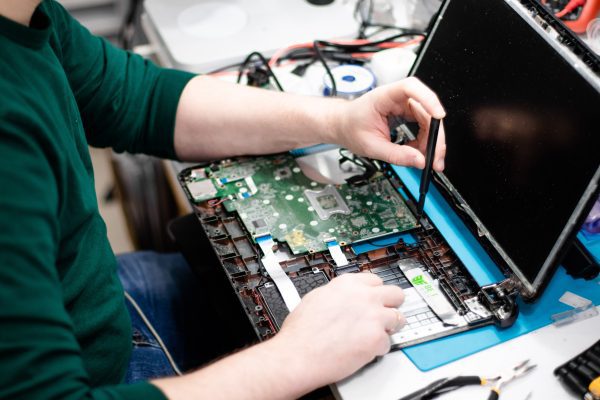
LAPTOP REPAIR SERVICE!
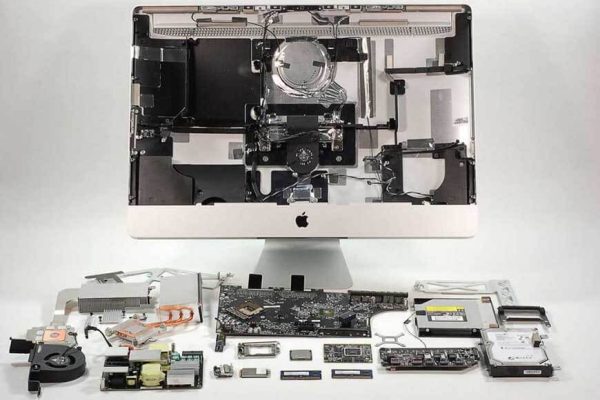
APPLE REPAIR SERVICE!

DATA RECOVERY SERVICES!

CUSTOM GAMING PCs!

COMPUTER REPAIR SERVICE!

UPGRADE SERVICES!

ENHANCING SLOW COMPUTERS!
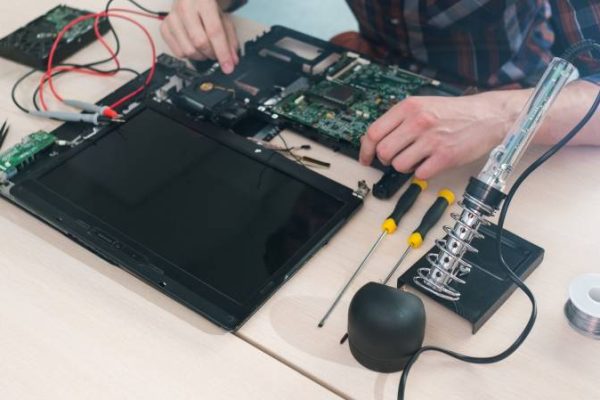
LAPTOP HARDWARE REPAIRS!








