WARNING AND GUIDANCE: PROTECT YOURSELF AGAINST COMPUTER SCAMS
IMPOSTORS AND COLD CALLERS ALERT:
- Impostors or cold callers falsely claiming to be associated with “THE PC EXPERT LEICESTER” is not authorized representatives. They aim to deceive vulnerable individuals, particularly the elderly. “THE PC EXPERT LEICESTER” will never make unsolicited phone calls about computer-related software problems.
- This nationwide scam/fraud has been recognized by law enforcement agencies, including the police and Action Fraud in the UK. It is categorized as “Computer Software Service Frauds” on the Action Fraud website.
- Therefore, “THE PC EXPERT LEICESTER” cannot be held responsible for any damage caused to PCs, laptops, or Apple machines due to this scam/fraud. We disclaim liability for any individual pretending to be from “THE PC EXPERT LEICESTER” and causing harm.
- In case of any suspicion, always contact Action Fraud before granting access to personal information. The Action Fraud helpline is 0300 123 2040.
COMPUTER VIRUS/SOFTWARE SCAM:
- You may be targeted by cold callers posing as representatives of reputable software companies, claiming to fix a fake computer problem. The fraudsters aim to create panic by alleging a serious virus issue and convince you to allow remote access to your computer for a fee.
- This scam involves multiple cases:
CASE ONE:
- Fraudsters call from countries like India, pretending to be from companies such as “THE PC EXPERT LEICESTER.” They gain remote control, trick victims with fake error reports, and forcefully collect money.
- Scammers pose as representatives of “THE PC EXPERT LEICESTER” in the UK, directing victims to a website for remote access. They gain control, install malware, and use or share personal information for fraud.
CASE THREE:
- Fraudsters claim to be employees of “THE PC EXPERT LEICESTER,” alleging computer issues and seeking access, payment, and bank details. Failure to comply results in locking the victim out of their PC and infecting it with viruses.
PROTECT YOURSELF:
- Do not respond to unsolicited calls about computer issues.
- Hang up on unexpected calls claiming to be from “THE PC EXPERT LEICESTER.”
- Be cautious with remote access requests; “THE PC EXPERT LEICESTER” does not provide such services.
- Verify contact details independently before trusting any unsolicited communication.
BUSINESS POLICY:
- “THE PC EXPERT LEICESTER” does not make unsolicited calls for fake computer fixes.
- All repairs are conducted at our store; we do not offer remote access services.
- Our operations are limited to a 10-mile radius, serving locally from our store.
- Customers must bring their PCs for repair and collect them from the store.
PROTECT YOUR IDENTITY AND CASH:
- Only allow remote access from trusted sources like your internet service provider.
- Use strong, unique passwords and update them regularly.
- Employ reputable internet security software and keep it updated.
- Understand software installations and purchase from secure sites (https).
- Keep your firewall active and install updates to your operating system.
REPORT SCAMS:
- Report fraud or internet crime to Action Fraud: Action Fraud Reporting
- Call Action Fraud helpline: 0300 123 2040 (Monday to Sunday, specific hours)
ADDITIONAL ADVICE:
- If conned into giving details, contact your bank immediately.
- For disputes related to continuous payment authority, report it to your bank.
IF YOU’VE BEEN CONNED:
- Report scam calls to Action Fraud or Citizens Advice Consumer Service.
- For premium rate number issues, report to Phone pay Plus.
- Report fraud to the police.
- If identity theft is suspected, follow guidance on the IDENTITY THEFT website.
STAY INFORMED, STAY SAFE!
WARNING ABOUT IMPOSTORS AND COMPUTER SCAMS
- Beware of individuals or cold callers falsely claiming affiliation with “THE PC EXPERT LEICESTER.” These impostors are not associated with our company and are engaging in deceitful practices primarily targeting vulnerable and unsuspecting individuals, particularly the elderly.
- We, as “THE PC EXPERT LEICESTER,” do not make unsolicited phone calls regarding computer-related issues. It is imperative to understand that these scams operate on a national level, and authorities such as the police and Action Fraud in the UK are aware of these fraudulent activities. The dedicated section on the Action Fraud website titled “Computer Software Service frauds” provides additional information on this scam.
- We hereby declare that “THE PC EXPERT LEICESTER” cannot be held responsible for any damage caused to PCs, laptops, or Apple machines as a result of falling victim to this scam. We distance ourselves from any individual falsely claiming association with our company to manipulate and harm your devices.
- To safeguard yourself, it is crucial to contact Action Fraud at 0300 123 2040 before granting access to any stranger seeking your personal information.
- A general alert has been issued for all UK residents to remain vigilant against scams designed to trick internet users into revealing personal details. Complaints to Consumer Direct, Action Fraud, and Trading Standards have increased, emphasizing the need for heightened awareness.
UNDERSTANDING THE COMPUTER VIRUS/SOFTWARE SCAM:
SCAM OPERATION:
- Cold callers may pretend to represent reputable software companies, alarming you with fake computer issues. The objective is to instil fear and urgency, convincing you to allow remote access to your computer for supposed repairs. Subsequently, the fraudster seizes control of your system and demands payment for unnecessary repairs.
SCAM VARIATIONS:
- CASE ONE:
- Fraudsters mainly from India or any other Asian countries claim association with companies like “THE PC EXPERT LEICESTER,” deceive victims with fabricated error reports, and forcibly collect money.
- CASE TWO:
- Impostors pose as representatives of companies like “THE PC EXPERT LEICESTER” in the UK, directing victims to websites for remote access. They fake repairs while extracting personal information, leading to potential fraud.
- CASE THREE:
- Fraudsters, posing as “THE PC EXPERT LEICESTER” employees, manipulate victims into providing access to their computers, followed by demands for payment and bank details. Failure to comply results in threats and further harassment.
PREVENTIVE MEASURES:
- Be cautious of unsolicited calls.
- Hang up on unexpected calls claiming to be from “THE PC EXPERT LEICESTER.”
- Do not grant remote access unless certain of the caller’s legitimacy.
- Report incidents to Action Fraud and the relevant authorities promptly.
Stay informed, stay vigilant, and protect yourself from falling victim to these fraudulent schemes.
IMPORTANT NOTICE FOR ALL READERS: ALERT AND GUIDANCE FOR YOUR SAFETY:
- In consideration of your security and well-being, we offer the following advice and notification to everyone currently perusing this information:
AUTHENTICITY IN COMPUTER SERVICES: OUR COMMITMENT AND POLICY
- Genuine computer service providers, like us, adhere to ethical practices. If you require technical assistance, always reach out to your Internet service provider’s support line or directly engage with a computer repair company. Verify their legitimacy by searching for their contact details online. Seek assistance in confirming the real contact information of any company claiming to be us.
- We never initiate unsolicited phone calls to offer computer fixes. Such calls often originate from fraudsters attempting to exploit and compromise your computer with malicious software. Approach all unsolicited calls with scepticism and refrain from disclosing personal information. We never send unsolicited communication about security updates. Be cautious, as fraudsters may send deceptive security software updates to subscribers.
OUR OPERATIONAL APPROACH AND BUSINESS POLICY FOR PC REPAIRS
- You will never receive an unsolicited phone call from us, “THE PC EXPERT LEICESTER,” demanding payment for fictitious computer fixes. Our repair services are exclusively conducted at our store, and we do not provide remote access services. Operating within a 10-mile radius, we are a local company dedicated to assisting people directly from our store. Simply put, our policy requires customers to bring their PCs for repair to our store and collect them once the issue is resolved.
TRUST IN GENUINE SERVICES, STAY INFORMED, AND STAY SECURE!
CAUTION REGARDING ONLINE ASSISTANCE SERVICES
- Fraudulent activities predominantly originate from India or other Asian countries, with perpetrators extensively promoting their deceptive services on popular search engines and high-traffic websites. Individuals seeking assistance often fall victim to similar tactics employed by unscrupulous cold callers from India and other Asian regions.
- A significant ploy used by these fraudsters involves posing as reputable UK-based businesses. When considering remote computer assistance, exercise extreme caution in selecting the service provider. Opting for the top result on a search page can lead to unfavourable outcomes. Unfortunately, even calls from purported UK companies or technicians do not guarantee honest service, as fraudsters employ deceitful strategies, primarily targeting the less tech-savvy and elderly.
- If online dealings make you uneasy, local computer repair shops offer a safer alternative for reliable assistance.
PROTECTING YOURSELF FROM ONLINE SCAMMERS: A COMPREHENSIVE GUIDE
- In order to safeguard your identity and finances from online scammers, follow these crucial steps:
- REMOTE ACCESS VIGILANCE:
- Only permit remote access to your computer from trusted sources, such as your internet service provider.
- Only permit remote access to your computer from trusted sources, such as your internet service provider.
- FORTIFY YOUR PASSWORDS:
- Create lengthy, unique passwords incorporating a mix of random numbers and both lower and upper-case letters. Regularly change passwords and avoid sharing them.
- Create lengthy, unique passwords incorporating a mix of random numbers and both lower and upper-case letters. Regularly change passwords and avoid sharing them.
- UTILIZE ROBUST INTERNET SECURITY SOFTWARE:
- Employ reliable internet security software and ensure it stays up to date. This software monitors files for potential threats and protects against the latest viruses. When purchasing software online, verify its authenticity from a genuine source.
- Employ reliable internet security software and ensure it stays up to date. This software monitors files for potential threats and protects against the latest viruses. When purchasing software online, verify its authenticity from a genuine source.
- EXERCISE CAUTION WITH SOFTWARE INSTALLATION:
- Understand the software being installed on your computer or phone. When acquiring software for your tablet or smartphone, ensure you use a secure site with a web address starting with ‘https’ instead of ‘http.’
- Understand the software being installed on your computer or phone. When acquiring software for your tablet or smartphone, ensure you use a secure site with a web address starting with ‘https’ instead of ‘http.’
- MAINTAIN FIREWALL SECURITY:
- Keep your firewall activated to prevent unauthorized access to your computer. Operating systems like Windows come with built-in firewall settings that can alert you to unexpected access attempts.
- Keep your firewall activated to prevent unauthorized access to your computer. Operating systems like Windows come with built-in firewall settings that can alert you to unexpected access attempts.
- REGULAR OPERATING SYSTEM UPDATES:
- Routinely install updates for your operating system, such as Windows, to enhance security features and protect against potential vulnerabilities.
- Routinely install updates for your operating system, such as Windows, to enhance security features and protect against potential vulnerabilities.
- BROWSER VERSION UPDATES:
- Install the latest version of your web browser, like Internet Explorer, to benefit from the most recent security features.
- Install the latest version of your web browser, like Internet Explorer, to benefit from the most recent security features.
- EXERCISE CAUTION WITH EMAILS AND ATTACHMENTS:
- Avoid opening suspicious or unknown emails, attachments, texts, or pop-up messages. Be particularly cautious about emails with oddly worded subject headings.
- Avoid opening suspicious or unknown emails, attachments, texts, or pop-up messages. Be particularly cautious about emails with oddly worded subject headings.
- SECURE PAYMENT TRANSACTIONS:
- Before entering payment card details on a website, verify the link’s security. Ensure it begins with ‘https.’
- Before entering payment card details on a website, verify the link’s security. Ensure it begins with ‘https.’
ENSURING A SECURE LINK:
- Confirm the presence of a padlock symbol in the browser window frame when logging in or registering. Ensure the padlock is not on the page itself, which could indicate a fraudulent site.
- Check that the web address starts with ‘https,’ where the ‘s’ denotes ‘secure.’
- If using the latest browser version, observe the address bar or site owner’s name turning green.
HANDLING POSSIBLE SCAM EMAILS:
- Refrain from replying to the email.
- Avoid clicking on any links or opening attachments.
- If you’ve already visited a website through a link, abstain from providing any personal information.
CONTACTING ACTION FRAUD UK HELPLINE:
- To report fraud or Internet crime to Action Fraud, you can do so at any time, day or night, through the official website:
- Additionally, you can seek advice and report incidents by calling:
- PHONE: 0300 123 2040
- TEXT PHONE: 0300 123 2050
OPERATING HOURS FOR PHONE ASSISTANCE:
- Monday to Friday: 8 am to 9 pm
- Saturday: 9 am to 5 pm
- Sunday: 9 am to 5 pm
CITIZENS ADVICE CONSUMER HELPLINE:
- For information and advice, contact the Citizens Advice consumer helpline at:
- Phone: 03454 04 05 06
- Welsh-speaking Adviser: 03454 04 05 05
The helplines are available from Monday to Friday, 9:00 am to 5:00 pm.
PREVENTING COMPUTER TAKEOVERS: A GUIDE TO ONLINE SAFETY
- Scams, designed to deceive and exploit, come in various forms—via post, phone calls, text messages, emails, or even in-person encounters at your doorstep.
- Cybercriminals, often employing computer viruses, infiltrate your computer to compromise your personal information and finances, posing a significant threat to your identity. They may also exploit vulnerabilities in your wireless (Wi-Fi) network for similar malicious purposes. Fake emails and deceptive websites can trick you into providing sensitive details or making fraudulent purchases, such as non-existent event tickets.
- Explore this informative guide to understand how scammers target your computer and discover essential tips to safeguard yourself against online threats.
KEY STRATEGIES TO PREVENT COMPUTER TAKEOVERS:
- STAY INFORMED:
- Be vigilant for anything unusual or unexpected on your computer.
- Utilize security software to fortify your computer against potential threats.
- Be vigilant for anything unusual or unexpected on your computer.
- TOP TIPS FOR AVOIDING ONLINE SCAMS:
- COMPUTER VIRUSES:
- These malicious programs, also known as malware, can infiltrate your devices through:
- Harmless-looking files containing Trojan viruses.
- Email attachments targeting individuals in your address book.
- Downloadable programs from websites.
- Macro viruses embedded in documents.
- Internet-borne worms that exploit vulnerable computers.
- Harmless-looking files containing Trojan viruses.
- These malicious programs, also known as malware, can infiltrate your devices through:
- COMPUTER VIRUSES:
- ACTIONS OF COMPUTER VIRUSES:
- Install unwanted software on your computer.
- Covertly monitor your activities.
- Scan for sensitive information like passwords.
- Grant control of your computer to scammers.
- Disseminate spam emails.
- Display unwanted advertising.
- Hijack your web browser.
- Employ your computer to host illegal websites.
- Install unwanted software on your computer.
- SPYWARE:
- Spyware can infiltrate your system through advertising links, tracking your online behaviour without your awareness.
- It may compromise your web browser, scan for private data, and slow down your computer.
- Spyware can infiltrate your system through advertising links, tracking your online behaviour without your awareness.
- WI-FI EAVESDROPPING:
- Unsecured wireless networks are susceptible to unauthorized access.
- Scammers can set up fake Wi-Fi networks in public places to capture personal details, including passwords and credit card information.
- Unsecured wireless networks are susceptible to unauthorized access.
- ADDITIONAL COMPUTER SCAMS:
- RANSOMWARE:
- Perpetrators copy personal files from your computer and demand payment for their return, threatening public exposure if you refuse.
- Perpetrators copy personal files from your computer and demand payment for their return, threatening public exposure if you refuse.
- SCAREWARE:
- Rogue security software, disguised as legitimate antivirus tools, is distributed through deceptive pop-up ads or alerts, leading users to unknowingly download harmful software.
- Rogue security software, disguised as legitimate antivirus tools, is distributed through deceptive pop-up ads or alerts, leading users to unknowingly download harmful software.
- RANSOMWARE:
By staying informed and implementing these proactive measures, you can shield your computer from potential takeovers and mitigate the risks associated with online scams.
SEEKING REFUND FOR FRAUDULENT TRANSACTIONS: KNOW YOUR RIGHTS
- If you find yourself a victim of a scam where you disclosed your bank, building society, credit card, or debit card details, take immediate action by contacting your financial institution for guidance. They may help if you’ve fallen prey to fraud.
- For those who made payments using a credit card and the purchased goods or services turned out to be fraudulent, the Consumer Credit Act 1974 provides protection. Section 75 of the Act holds the card provider equally responsible for breaches of contract or misrepresentations by the trader. You have the right to pursue action against the trader, the card provider, or both. Note that this provision doesn’t extend to charge cards or debit cards. In cases of fraud, recovering funds directly from the fraudster may be challenging, but seeking reimbursement from the finance provider is an avenue worth exploring. If dissatisfied with your credit card provider’s response and covered by the Consumer Credit Act 1974, you can file a complaint with the Financial Ombudsman Service.
- For transactions below £100 or those not covered by the Consumer Credit Act 1974, debit card users can explore the chargeback scheme. Chargeback allows cardholders to reclaim a payment from the trader’s bank if a breach of contract, such as undelivered goods or services, can be substantiated. Familiarize yourself with the specific rules of the chargeback scheme applicable to your card, including coverage for internet transactions and the time limit for submitting a claim.
- When using a credit card or debit card within an online payment system, options like the Consumer Credit Act 1974 or the chargeback scheme may not be applicable for dispute resolution. However, the online payment system itself may offer a dispute resolution process to aid in problem resolution.
- If you inadvertently agree to a continuous payment authority, granting authorization for recurring payments from your credit or debit card, the Payment Services Regulations 2009 afford you rights. Even if the fraudster denies cancellation or becomes unresponsive, your bank or card provider must comply with your instruction to cancel the payment authority. Failure to act on your cancellation request allows you to seek reimbursement for subsequent payments, provided you report the unauthorized payment promptly, preferably within 13 months from the date of the unauthorized transaction.
WHAT TO DO IF YOU’VE FALLEN VICTIM TO A SCAM: A STEP-BY-STEP GUIDE
- SCAM TELEPHONE CALL REPORT:
- If you’ve received a scam telephone call, promptly report it to Action Fraud through their website: Action Fraud Report.
- Alternatively, you can report the incident to the Citizens Advice Consumer Service, which may refer it to trading standards for further investigation.
- If you’ve received a scam telephone call, promptly report it to Action Fraud through their website: Action Fraud Report.
- PREMIUM RATE NUMBER SCAM REPORT:
- If you were deceived into calling a premium rate number, report the incident to PhonepayPlus, the regulatory body for premium rate services in the UK. Visit their website for reporting: PhonepayPlus Report.
- If you were deceived into calling a premium rate number, report the incident to PhonepayPlus, the regulatory body for premium rate services in the UK. Visit their website for reporting: PhonepayPlus Report.
- FRAUD REPORT TO THE POLICE:
- If you’ve fallen victim to fraud, report the incident to your local police. Provide them with all relevant details to assist in their investigation.
- If you’ve fallen victim to fraud, report the incident to your local police. Provide them with all relevant details to assist in their investigation.
- IDENTITY THEFT CONCERNS:
- If you suspect that your identity has been stolen, refer to the guidance provided on the Identity Theft website: Identity Theft Guidance.
- If you suspect that your identity has been stolen, refer to the guidance provided on the Identity Theft website: Identity Theft Guidance.
Taking these steps will contribute to the investigation of the scam, protect others from similar schemes, and aid in potential legal actions against the perpetrators.
OUR REPAIR SERVICES OVERVIEW!
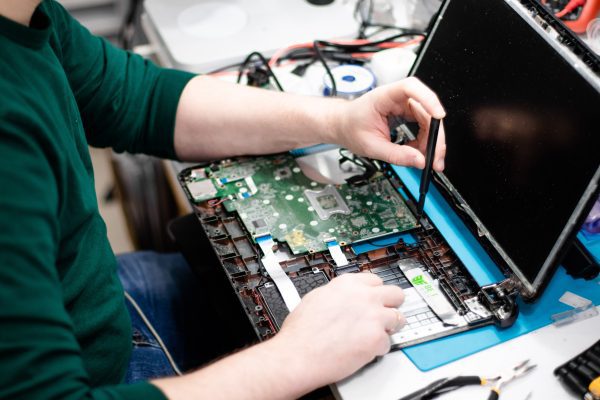
LAPTOP REPAIR SERVICE!
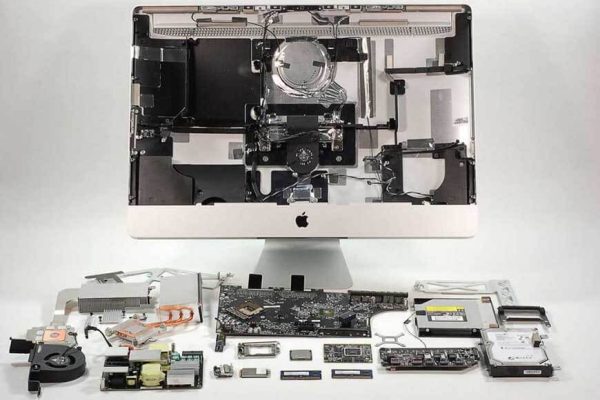
APPLE REPAIR SERVICE!

DATA RECOVERY SERVICES!

CUSTOM GAMING PCs!

COMPUTER REPAIR SERVICE!

UPGRADE SERVICES!

ENHANCING SLOW COMPUTERS!
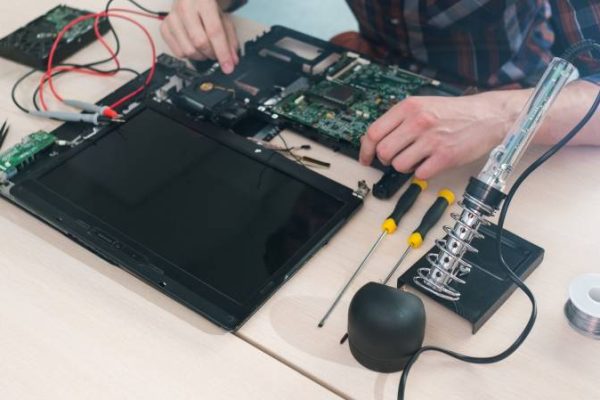
LAPTOP HARDWARE REPAIRS!









